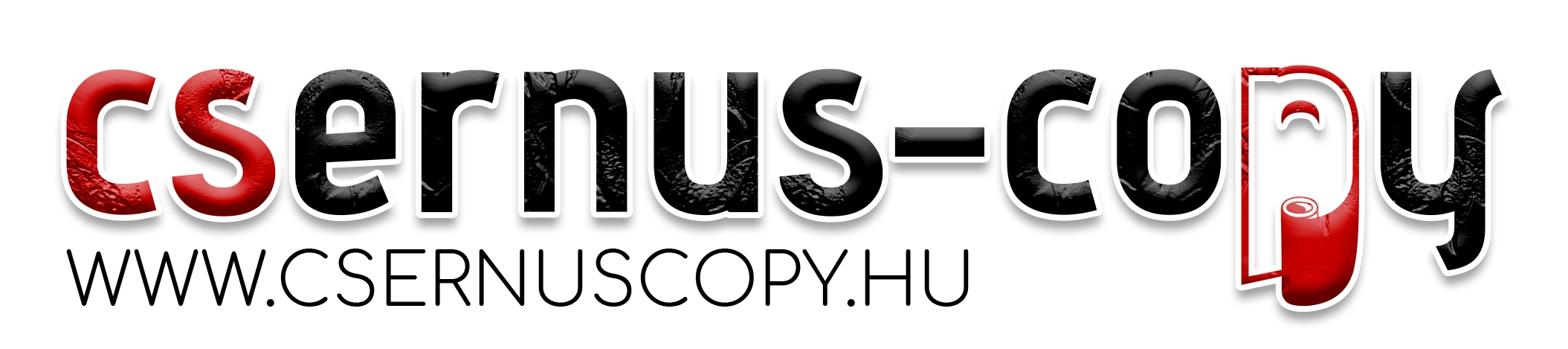Why HTML Formatting is Important for Blog Posts
When it comes to creating engaging and visually appealing blog posts, HTML formatting is an essential tool. HTML, which stands for HyperText Markup Language, allows you to structure and style your content in a way that is both user-friendly and search engine-friendly. In this article, we will explore the importance of HTML formatting for blog posts and how it can enhance the overall readability and accessibility of your content.
1. Structuring Your Content
One of the key benefits of using HTML formatting in blog posts is the ability to structure your content effectively. By using heading tags such as <h2>, you can create clear and hierarchical sections within your post. This not only helps readers navigate through your content more easily but also provides search engines with valuable information about the organization and relevance of your content.
For example, if you are writing a blog post about different types of coffee, you can use <h2> tags to separate the content into sections such as „Types of Espresso,” „Popular Coffee Blends,” and „Coffee Brewing Methods.” This allows readers to quickly find the information they are looking for and helps search engines understand the main topics covered in your post.
2. Enhancing Readability
HTML formatting can greatly enhance the readability of your blog posts. By using tags such as <p> for paragraphs and <ul> or <ol> for lists, you can create visually appealing and well-structured content that is easy to read and understand.
Additionally, HTML formatting allows you to apply styles to your text, such as bold or italic, to emphasize important points or highlight key information. This can make your content more engaging and help readers grasp the main ideas or takeaways from your blog post.
3. Improving Accessibility
Another important aspect of HTML formatting is its role in improving the accessibility of your blog posts. By using semantic HTML tags, such as <nav> for navigation menus or <figure> for images, you can provide additional context and information to assistive technologies like screen readers.
For example, when adding an image to your blog post, you can use the <figure> tag to wrap the image and include a descriptive caption using the <figcaption> tag. This ensures that users with visual impairments can understand the content of the image even if they cannot see it.
Furthermore, using proper heading hierarchy and descriptive link text can also improve the accessibility of your blog posts. Screen readers rely on these elements to navigate and understand the structure of your content, so it’s important to use them correctly.
Conclusion
In conclusion, HTML formatting plays a crucial role in creating well-structured, readable, and accessible blog posts. By utilizing heading tags, applying styles, and using semantic HTML, you can enhance the overall user experience and make your content more discoverable by search engines. So next time you’re creating a blog post, don’t forget to leverage the power of HTML formatting to make your content shine.